
EchoWave is an AI-driven online video editor specializing in automated subtitles, making it easy for creators to generate accurate, multilingual captions and streamline video accessibility for global audiences.
Features
- Auto Subtitling: Automatically generate subtitles for your videos using AI.
- Manual Subtitling: Add subtitles manually or upload an SRT file.
- Subtitle File Compatibility: Works with SRT subtitle files.
- Video File Compatibility: Supports various video file types.
- Personal Dashboard: Save your subtitled videos to your personal dashboard.
- Download Option: Download your captioned video for sharing.
- Free Plan: Access a free plan with a small watermark.
Frequently Asked Questions
How do I add subtitles to a video?
With EchoWave, adding subtitles to a video is a simple process. You can upload your video file, select the auto-subtitle option, and EchoWave will generate subtitles automatically. Alternatively, you can add subtitles manually or upload an existing SRT subtitle file.
Why should I add subtitles to my videos?
Adding subtitles to your videos provides several benefits, including:
- Increased Accessibility: Subtitles make your videos accessible to viewers with hearing impairments.
- Larger Demographic: Subtitles allow viewers who speak different languages to understand your content.
- Enhanced SEO Strategy: Subtitles can improve your video's search engine ranking by providing keywords for indexing.
- Greater Convenience: Subtitles allow viewers to watch your videos in situations where audio is not possible or preferred.
- Stronger Message: Subtitles reinforce your video's message and improve information retention.
- More Memorable Brand: Subtitles help viewers connect with your content on a deeper level, leading to better brand recall.
- Increased Versatility: Subtitles allow viewers to watch your videos in various settings, even when audio is not an option.
- Fewer Incomplete Views: Subtitles keep viewers engaged and reduce the likelihood of them abandoning the video.
- Heightened Interest: Subtitles add another layer of engagement and help maintain viewers' interest.
- Improved Brand Reputation: Adding subtitles demonstrates professionalism and a commitment to quality, enhancing your brand's image.
User Reviews
finally I have converted my file with great resolutions.
I have tried on more than 10 sites to convert files up to 3GB, but Echo Wave does have that limit. You are no#1 THANKS
Such a nice way to crop unwanted borders.
When I found it, I noticed that it was so much easier to use than others that I have tried... Such a nice way to crop unwanted borders from the videos that I have.
Perfect for people who are not great with tech stuff.
Thank you EchoWave. Hope you have an app soon.
Related Tools

RenderLion
Turn any link or content into engaging short videos instantly with RenderLion. Just paste your link or upload your content, and let our AI create short videos.

Filmora
With Filmora's integrated ChatGPT tools, you can write the perfect video script, title, and description effortlessly
RepliQ
RepliQ takes your photo and turns it into a personalized avatar and bring yourself to life in a whole new way
Featured Tools
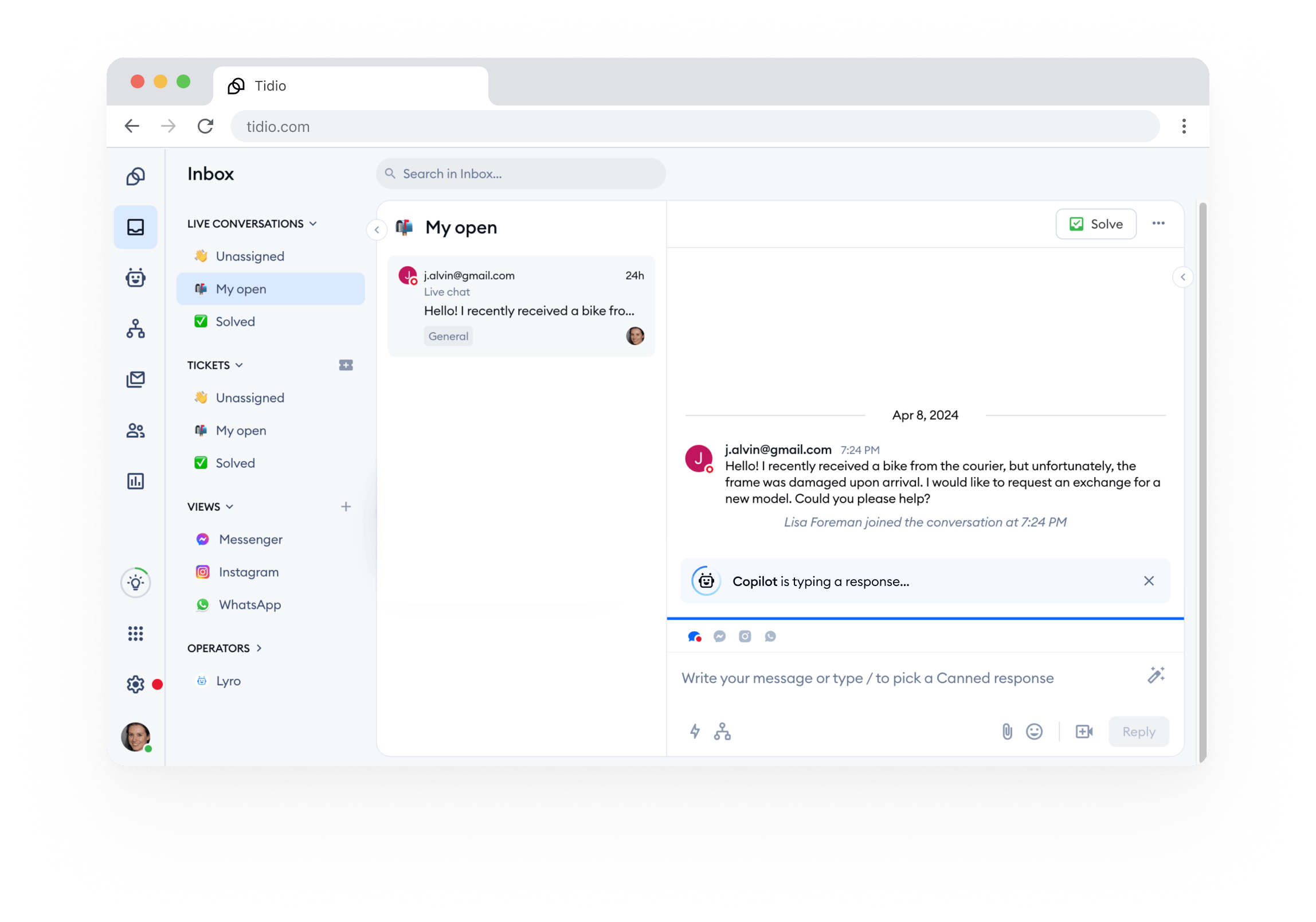
Tidio Copilot
Tidio Copilot is a free AI assistant that suggests accurate, on-brand replies for customer messages across Gmail, Zendesk, Intercom, and Gorgias.

Doyouplay
Doyouplay helps you find tennis partners. Connect with players of all levels and enjoy hassle-free tennis games.
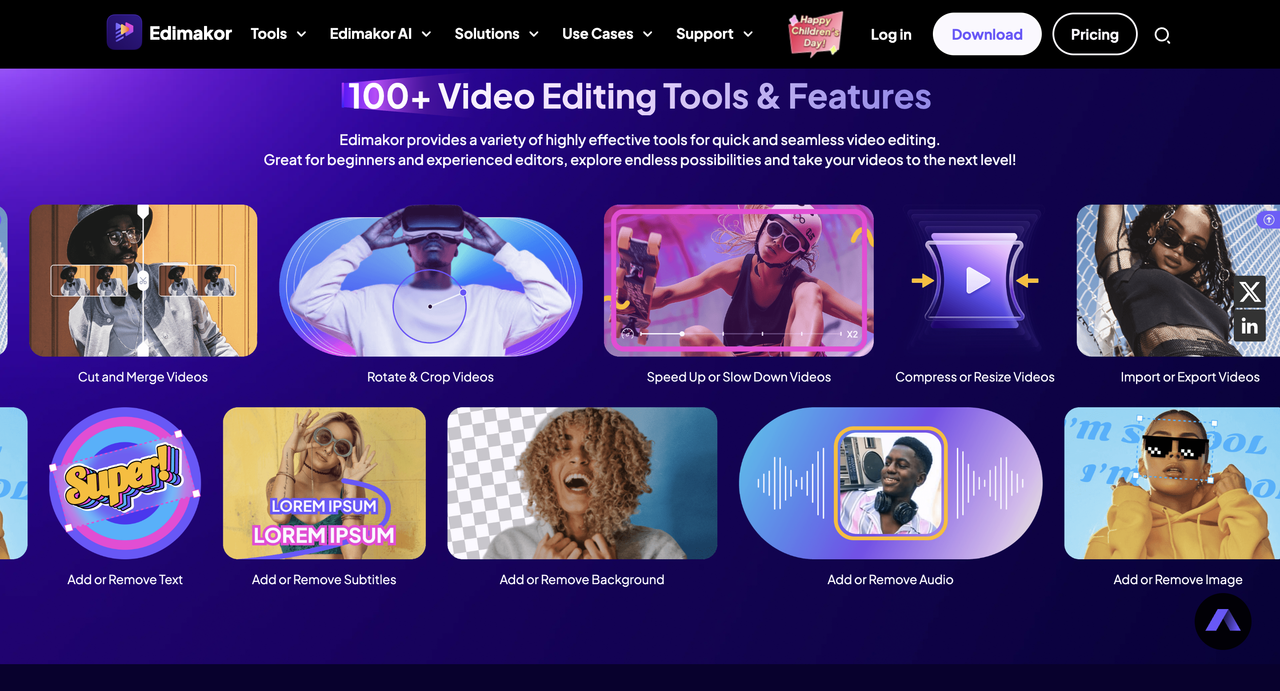
Edimakor
All-in-one AI video editor including video recording/translation/conversion, creates videos with auto subtitles in 5 minutes.